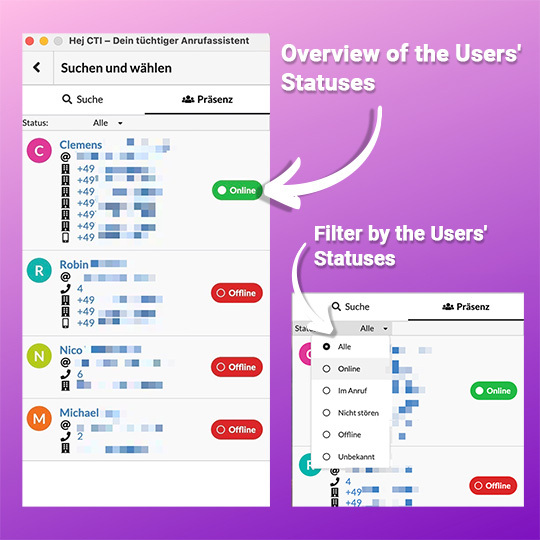By popular demand, we have extended the functionality that shows the presence status of your teammates.
What’s new
You can now see the current status of your teammates on a single page. The status can be filtered by “Online”, “On call”, “Do not disturb”, “Offline” or “Unknown”.
What’s the benefit
Thanks to the one page overview, you can now see what the status of your teammates is without having to search for teammates individually as before. This helps you to save time and energy.
What you need to do
Open the “Search and select” area. To do this, click on the “Search for person” icon in the top bar of the app. Then open the “Present” tab.
All Hej CTI users have access to the new feature. The status is only shown for users who use the Hej CTI app.
We hope you like the new feature. Let us know if you have any questions.
Call ahoy!
The Hej Team
GOOGLE: By popular demand, we have extended the functionality that shows the presence status of your teammates.